About reservation
1. In case of passengers with cars
Accepting reservation begins from a month before the departure day, and ends at 3 hours before the departure time.
Make reservation by PC, smartphone or tablet PC. The input of the mobilephone number is necessary.
2. In case of passengers without cars
No reservation is needed. Please purchase your ferry ticket within ten minutes before the departure time.
3. In case of passengers with motorcycles or bicycles
No reservation is needed.
Please line up in the parking lot with your motorcycle or bicycle at the terminal. Our staff member hands you a Numbered slip. Pass the slip to the clerk at the ticket counter upon purchasing a boat ticket.
How to make reservation of Ocean Arrow by WEB (rental car)
1. Open the reservation page
2. Outline
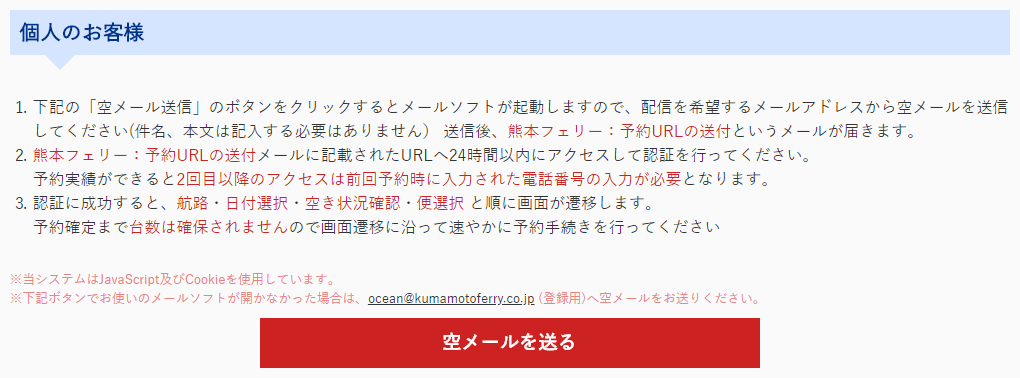
1. Mail client software starts when you click the button : 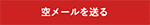
And send a blank email.
2. Receive the email including the reservation URLs from us.
Access the URL listed in the email within 24 hours, and we authenticate you.
After the reservation finished, your phone number at the time of the reservation will be used for the next access.
3. A screen changes with your choice.
For example, route, date, departure time, and so on.
Make reservation along screen transition immediately.
*Our system uses JavaScript and Cookie.
3. Send a blank email
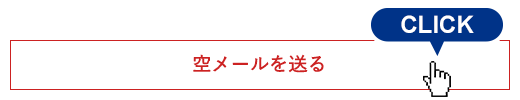
Click the button, and send a blank email.
(Send a blank email to "ocean@kumamotoferry.co.jp")
4. Receive the reply email
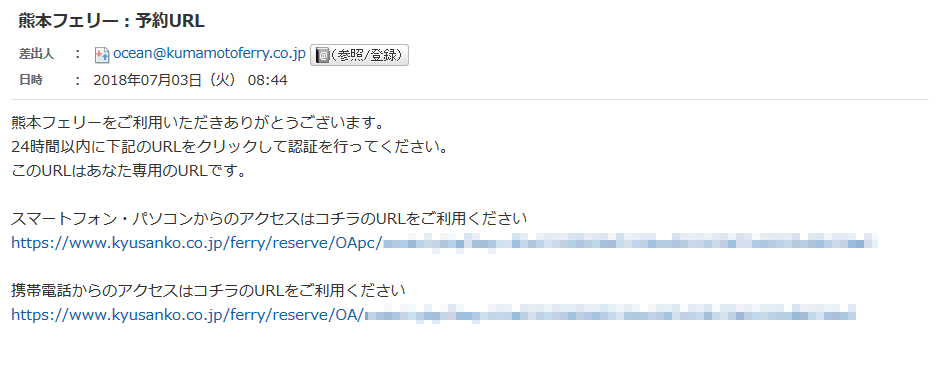
After a few minutes, the reply email will be send to you.
Access the URL page listed on our email within 24 hours.
Click the second URL for PCs and smart phones.
5. Sellection
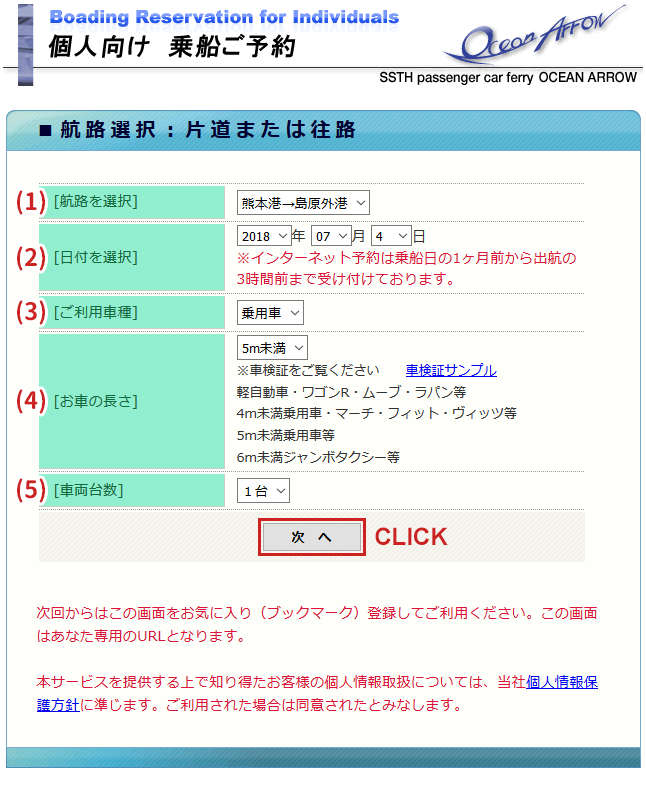
(1) Route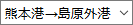 means "From Kumamoto to Shimabara".
means "From Kumamoto to Shimabara".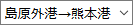 means "From Shimabara to Kumamoto".
means "From Shimabara to Kumamoto".
(2) Date
Select the date from today to the day after a month.
(3) Kind of vehicle
(4) Length of car :light motor vehicle:(ex.)Wagon R,Move,Lapin,N One
:light motor vehicle:(ex.)Wagon R,Move,Lapin,N One :less than 4 meters:(ex.)March,Fit,Demio,Vitz
:less than 4 meters:(ex.)March,Fit,Demio,Vitz :less than 5 meters
:less than 5 meters :less than 6 meters
:less than 6 meters
(5) Number of cars
After filled in, click the button.
6. Departure time
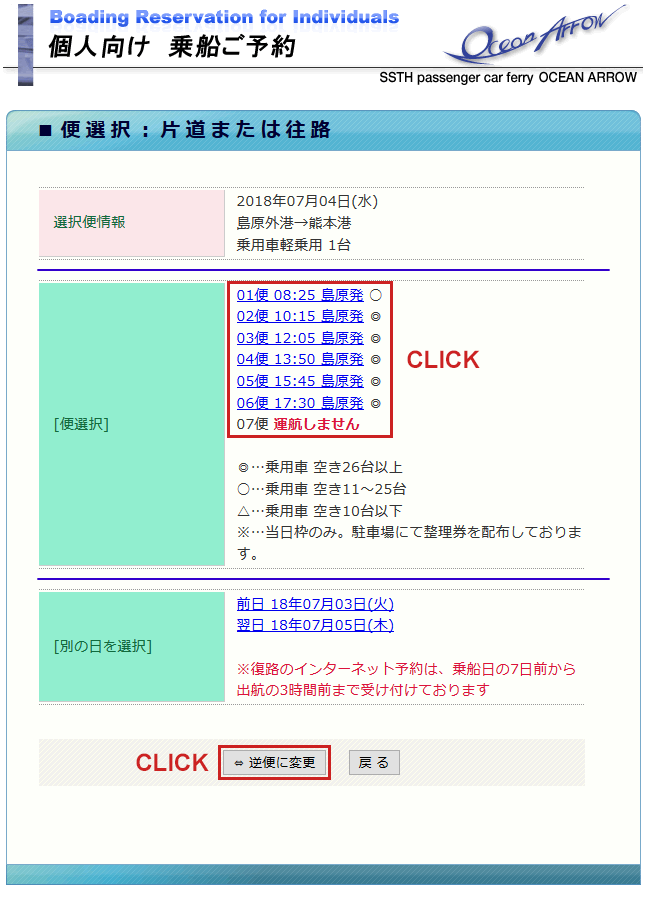
Sellect the departure time you want, and click it.
Status of reservation is shown by the following decorated letters.
◎ :acceptable : more than 24 cars
○ :acceptable : between 11 and 24 cars
△ :acceptable : less than 11 cars
× :not acceptable. Get in line with your car on that day.
If you want to change the route, click the button.
7. Status of reservation
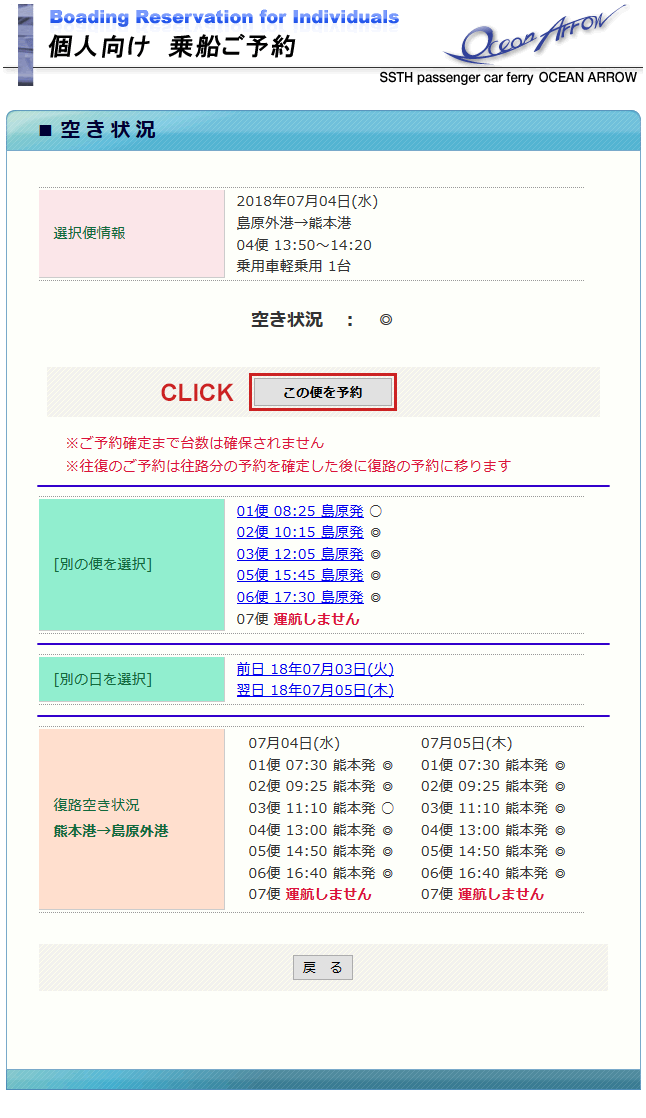
The status of the reservation you has chosen is displayed.
Please click the button after confirmation.
8. Select rental car
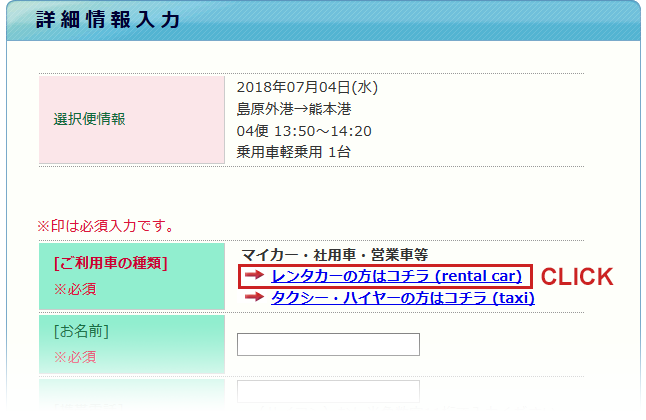
(1) Kind of car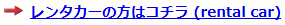 Click this link. (Rental car)
Click this link. (Rental car)
8-1. Detail for rental car
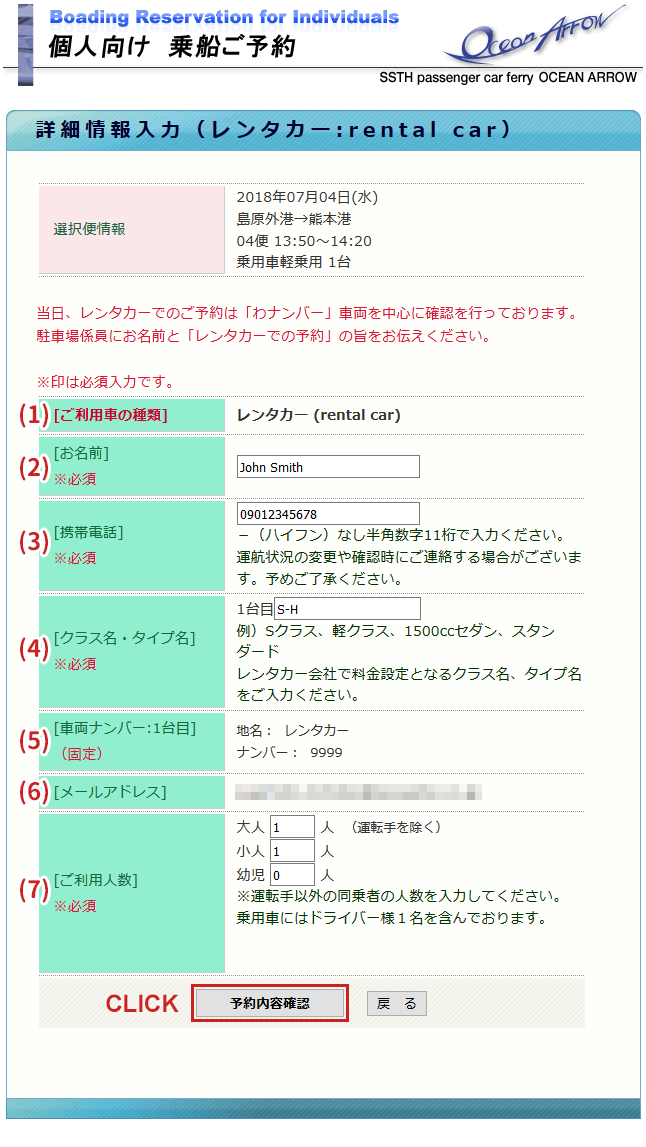
Fill in your information.
* Necessary
(1) Kind of car
Rental car.
(2) Your name
Full name by alphabet.
ex.) John Smith
(3) Mobilephone number
11 digits by 0 to 9. No hyphens. For imergency call.
(4) Class or type of rental car
ex.)Type: Yellow-plate, Standard, Eco car, Standard(Laxuary), 4WD
ex.)Class: K-A, S-H, S-S; C, P, E, W;
* Classification of your rental car company.
(5) not used.
(6) Email
(7) Number of fellow passengers :junior high school age and over. Exclude a driver.
:junior high school age and over. Exclude a driver. :elementary school child.
:elementary school child. :not reached the age to enter an elementary school.
:not reached the age to enter an elementary school.
After filled in, click the button.
9. Last confirmation
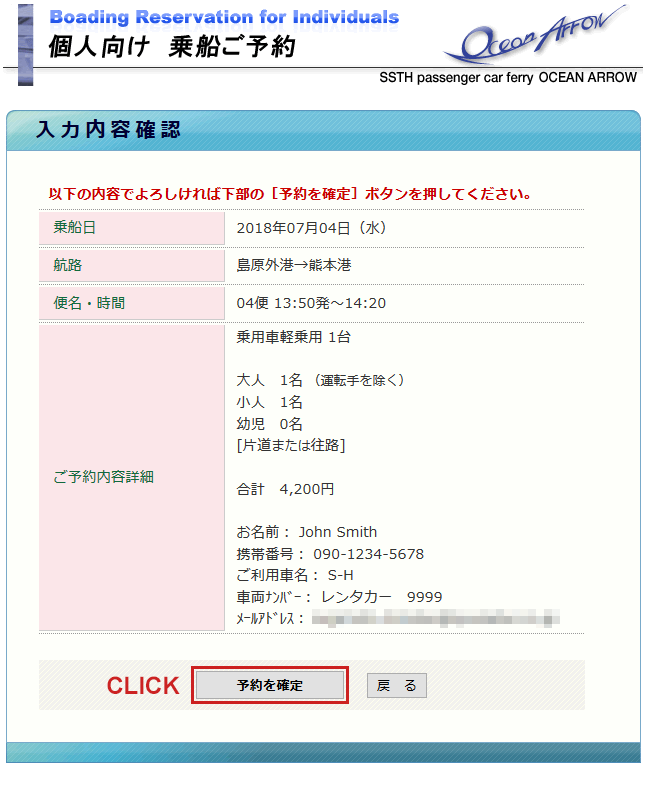
Click the button.
And the reservation has been confirmed.
10. Completion
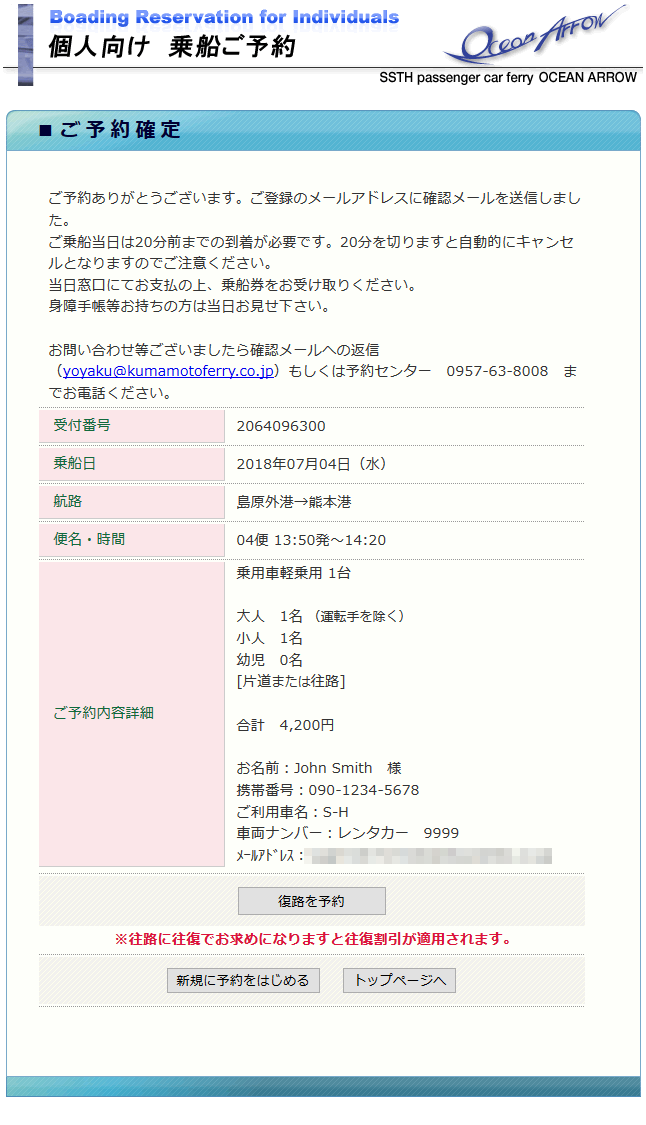
Check the email of the reservation from Kumamoto ferry.
If you do not receive the email, your reservation is not accepted.
11. Confirmation email
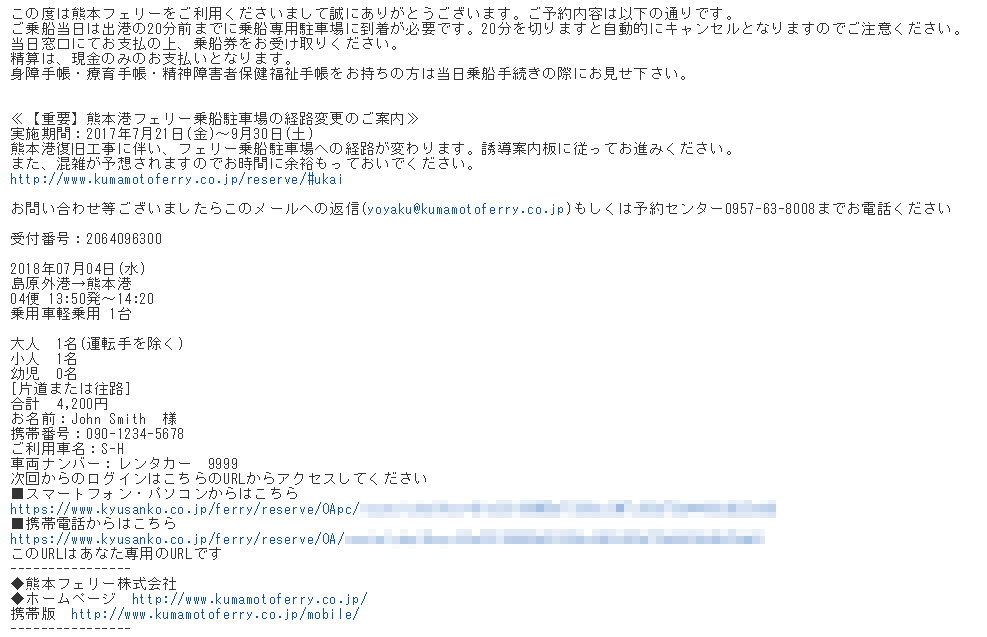
Please be at the terminal 20 minutes prior to departure.
If you were not there, the reservation is canceled.
To purchase ferry ticket, go to ticket counter #2 inside the terminal building.
And show this email.
